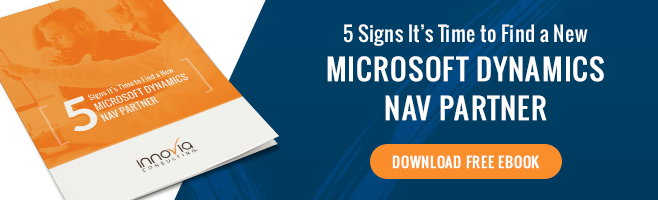Smart phones and tablet-PCs are useful tools for many daily tasks. Beside private-use apps, business apps become more and more important.
However, be careful: Mobile business apps must meet some very important requirements. Very often, a guaranteed availability at any time and design & layout (usability) are underestimated.
Our Top 3 criteria for successful apps for Microsoft Dynamics NAV:

Intuitive User Interface
Be honest. When was that last time you read an instruction manual?
Mobile apps have a well-known interface design that users expect without reading any manual. With just a little trial-and-error, a user must be able to solve tasks. If this is not the case, an app will not be accepted – a private app might be uninstalled, and a business app will not be used the way it should be. As a result, data quality would be unfavorable.
Therefore, keep in mind these two important user interface requirements:
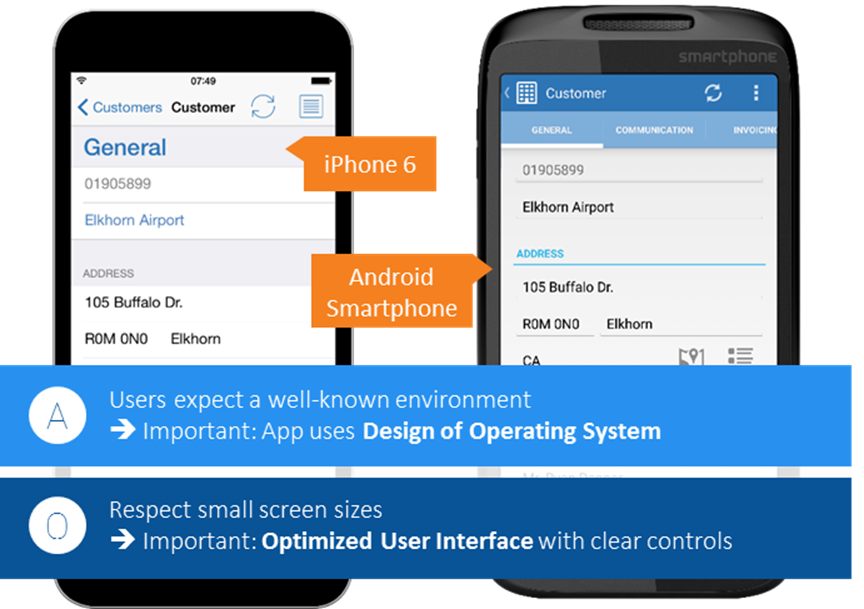
Fast Responsive App
An app is a very important tool for business users. A well-designed app leads to good results. Beside the user-interface design, a fast and always responsive app is the key for efficient processes. A guaranteed responsive app requires full offline-capabilities. If all data is stored on the device, the user is able to work anywhere and at any time – without having to wait for network responses. We have designed Anveo Mobile App including full offline capabilities. Learn more…
A smart phone and tablet-PC screen is much smaller than your desktop screen. Think about this while designing your app. It is alright for a user to have some unused fields in Microsoft Dynamics NAV Windows Client, but on your smart phone space is very limited. As a result, it is very important to clean-up your views. Anveo Mobile App provides a very easy-to-use set up in Microsoft Dynamics NAV to define the user-interface with only a few mouse-clicks.