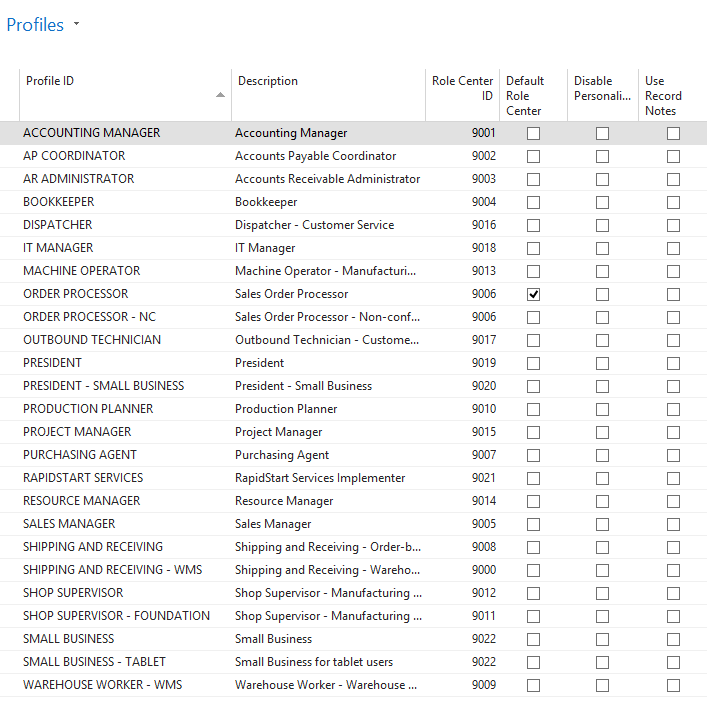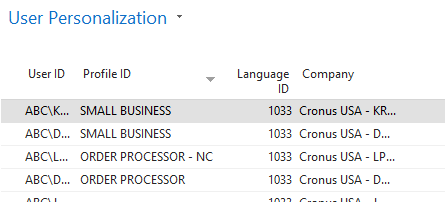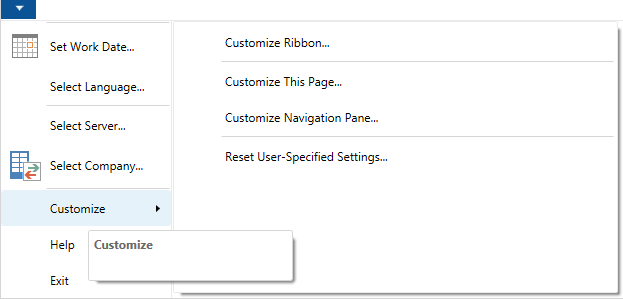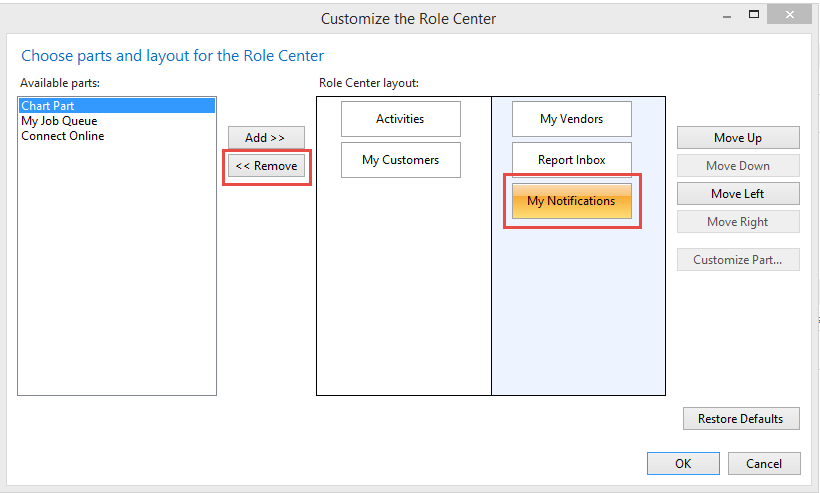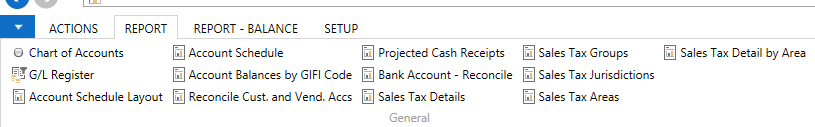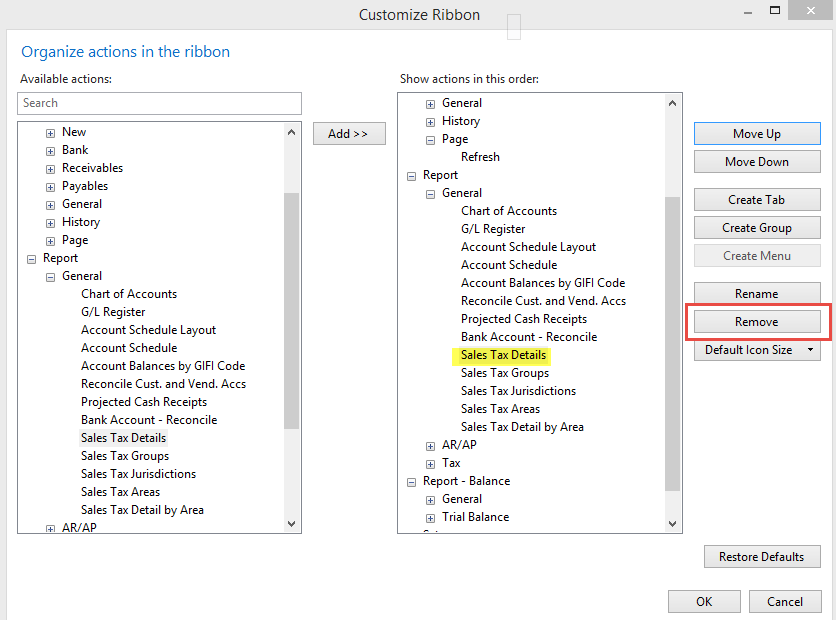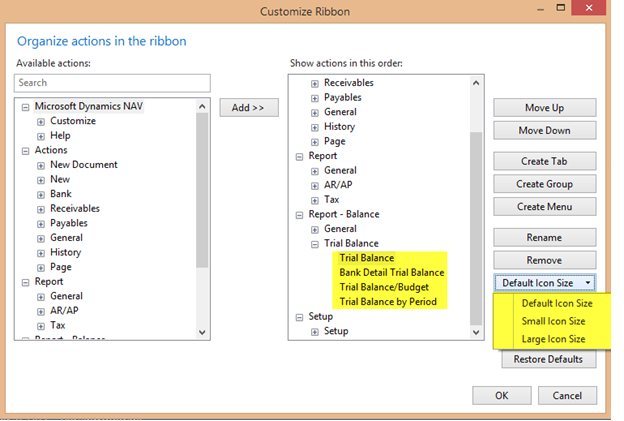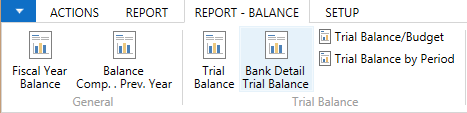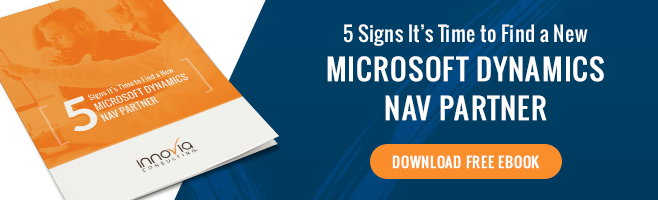Is NAV intimidating to you? Do you ever feel like navigating through the maze of departments, lists, or reports is a lot like driving around Chicago… without Google Maps?
There is no reason to feel that way anymore. Customizing your profile on NAV 2015 Role Tailored Client (RTC) will simplify NAV and help you become more efficient. Whether you’re a new NAV user or an experienced user you can benefit from assigning yourself a profile and making it your own.
Setting up a profile in NAV 2015 is easy to do. NAV defaults to the Sales Order Processor profile upon installation. But, what if you work in the warehouse and most of your work in NAV is in Shipping and Receiving? There’s a profile for that!
The list of profiles can be found in >DEPARTMENTS>ADMINISTRATION>APPLICATION SETUP>ROLE TAILORED CLIENT>PROFILES or you can type Profiles in the Search box.
In NAV 2015, there are 25 pre-determined user profiles which can be personalized to show relevant tasks to enhance productivity. Roles can differ and combine from company to company. For example, maybe at your company a bookkeeper also wears the hats of AP coordinator and AR administrator. Well, you’re in luck! You can select the Bookkeeper profile and personalize it to add as many or as few AP/AR tasks as you would like.
To select a different Profile, type User Personalization in the Search box. At this point you can edit your User Profile and select a different Profile ID.
Once you’ve narrowed down your role to one of the profiles, you can then choose to customize it.
Personalizing a profile is easy. Stressed out about all of those notifications on your Role Center? Get rid of them! To do this, just click the Application Menu (the blue drop-down in the left corner) of your Role Center or any page you would like to customize.
In this example, we will remove the notifications box from your home screen.
Choose Customize This Page to bring up the screen below.
Next, click My Notifications to highlight and then choose Remove.
Notifications will no longer show on your Home Page. It’s that easy to remove & add sections to your home page!
Now, what if you would like to simplify your ribbon to only include reports you actually use? Or you would like to have a few of the buttons on your ribbon stand out?
Let’s remove the reports you don’t use by clicking the Application Menu (the blue drop-down in the left corner) and select Customize Ribbon. Removing reports from this list is the same process as above except you will need to expand the groups to see the reports.
Now that you have removed the reports you do not use, let’s change the Icon Size to make them stand out.
Highlight the Icon you would like to change, then select Default Icon Size. You have 3 options; the default size, the small icon size, or the large icon size.
As a bookkeeper, maybe you use the Trial Balance report and Bank Detail Trial Balance the most often. See the example below, I have selected the Large Icon Size for those two in the Trial Balance group.
These are just a few ways you can personalize your ribbons and pages after deciding on a profile that best represents your role. Customizing your profile has many advantages, including making your job easier and helping you to become more efficient in NAV.