Depending on when you started working with Dynamics Navision (NAV) or Business Central, you may know the subject of this article as one of a few different names.
Introduction
What began as RapidStart Services is now referred to as Configuration Worksheets and Packages, but colloquially the terms are more or less interchangeable. For purposes of this article, I’ll say RapidStart when talking about the service and Configuration Worksheets or Packages when talking about individual processes.
So, what is RapidStart? RapidStart is a tool provided in NAV and Business Central to export, update, and import table data in bulk. Most often, it is used during initial setups, but it can also be used in most circumstances that require bulk changes of information. For instance, if a company experiences a change in salespeople and customers need to be reassigned accordingly, RapidStart can be used to reassign salesperson codes quickly and without needing to navigate to each customer card individually.
A user can utilize one of two methods within RapidStart: Configuration Worksheets or Configuration Packages. These tools perform very similar procedures and can achieve the same end result but do so via different methods.
Table Selection
Record modification using RapidStart is based on table data, so a user first needs to know what table or tables are required for the update. One main difference between Configuration Worksheets and Packages is how they list these tables. The Configuration Worksheet allows for grouping of related tables in an order dictated by a user, while Configuration Packages list tables in numerical order.
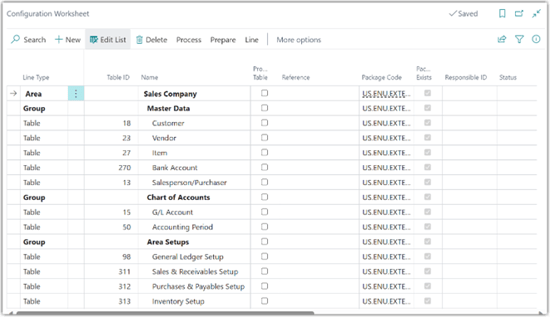
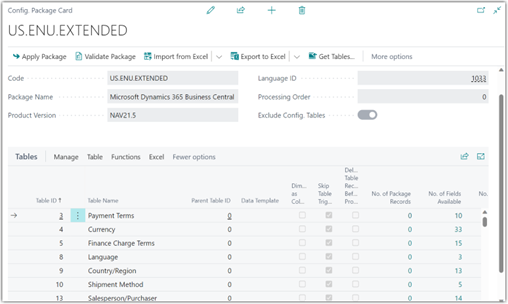
During initial data migration, consultants likely have lists of tables they import at various steps of their processes. This is where Configuration Worksheets come in handy. As shown here, tables within functional areas can be grouped together and imported as those groups or individually as needed. To group related tables using Configuration Packages would require the creation of separate packages for each functional area, or for a user to select tables individually within a single package. Additionally, the order in which tables within a Configuration Package appear cannot be changed manually, whereas they can be moved wherever they are needed within a Configuration Worksheet:
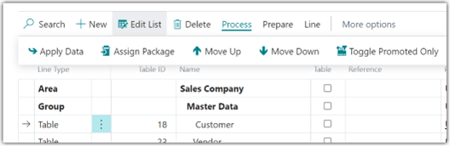
An additional difference between the two tools is the handling of Configuration Templates for a given table. Configuration Templates are a third pillar of RapidStart Services, but as this article is primarily focused on Configuration Worksheets and Packages, I’ll only describe Configuration Templates briefly. Essentially, Configuration Templates allow for quick setup of customer, vendor, and some other master data records using prepopulated field data dependent on the type of record being created. Additional information pertaining to Configuration Templates can be found here: Use new templates with same flexibility as configuration templates - Dynamics 365 Release Plan | Microsoft Learn. The important thing to note is that a Configuration Template can be selected on a line within a Configuration Package as shown below, but Configuration Templates cannot be selected or viewed from an associated Configuration Worksheet:
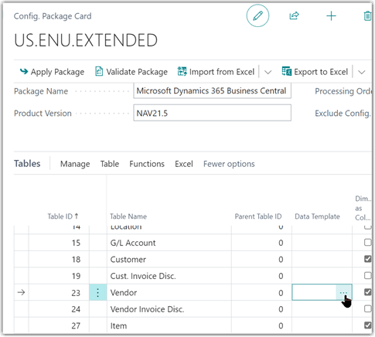
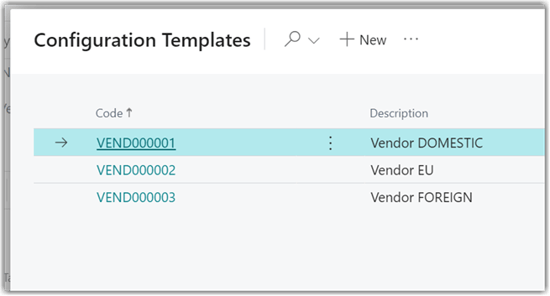
Lastly, within a Configuration Worksheet, each table must have a designated Configuration Package. The convenient thing here is that you can create the Configuration Package from the Configuration Worksheet without ever having to leave the Configuration Worksheet page. While any tables on a Configuration Worksheet have to have a Configuration Package, not all Configuration Packages need to be designated on the Configuration Worksheet. So, a quick Configuration Package with only a few tables can be created and manipulated quickly independent of a Configuration Worksheet.
Importing and Exporting Data
Data importing and exporting takes place in nearly the same way between a Configuration Worksheet and a Configuration Package. As shown below, fields and filters can be applied to individual tables for both:
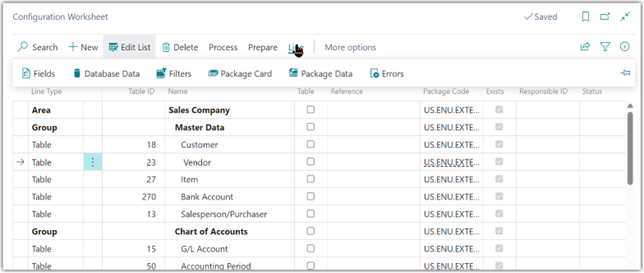
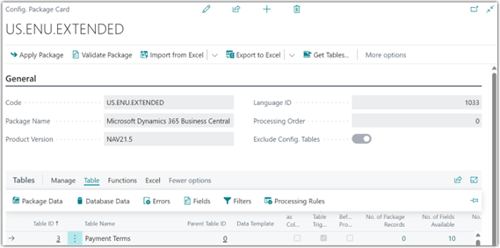
Additionally, both Configuration Worksheets and Packages allow for selecting, importing, exporting, and applying of single tables as well as multiple tables at one time. The main difference here is that the Configuration Package card allows for these functions on the line as well as complete package level, while the Configuration Worksheet requires selection of individual or multiple tables before doing so.
Related Information
Another main difference between using a Configuration Worksheet and a Configuration Package is how the data pertaining to a particular table is communicated. For instance, both allow a user to view and drill into related data records, included and available fields, and view any filters applied to a particular table as shown here. The Configuration Worksheet shows this information in a FactBox, however, while a Configuration Package shows it on each table line:
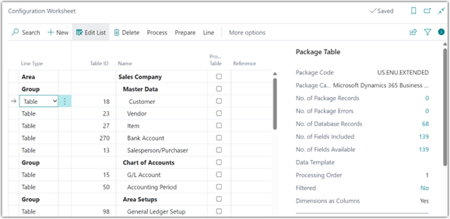
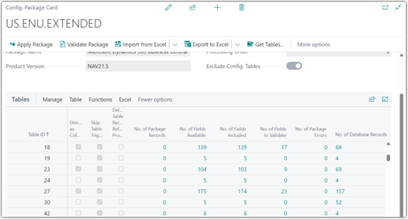
Errors can even be evaluated and handled indentically from the Configuration Worksheet FactBox and the Configuration Package line. The main difference in accessible information pertains to filters. On the Configuration Worksheet, filters can be drilled into while filters are designated as true or false in a prepopulated checkbox on a Configuration Package. To view the applied filters on a table in a Configuration Package requires navigating to the filters manually for each table.
Conclusion
The question that is likely on your mind after reading this article: which one is better, Configuration Worksheet or Configuration Package? The answer is: it depends. When dealing with large numbers of tables that need to be imported in a certain order, Configuration Worksheets are usually the better option but when dealing with small numbers of tables or time is of the essence, Configuration Packages independent of the Configuration Worksheet are the better option. In the end, though, your comfort level with the functionality of the Configuration Worksheet versus the Configuration Package, your immediate needs, and the level of detail you need to know about your data will drive the decision on which to use in what circumstance.
I hope this article has eliminated the mystery behind RapidStart, and you found the illustrations to be helpful for you.
 Check out our blog page here for more information and other topics of interest, or drop us a line at info@innovia.com..
Check out our blog page here for more information and other topics of interest, or drop us a line at info@innovia.com..




