It may seem with Microsoft’s focus on the cloud and SaaS that Great Plains, not being SaaS, would be discontinued. However, that isn’t necessarily the case for now. In October 2019, Microsoft announced its Lifecycle policy for Great Plains. Microsoft would be dividing its versions of Great Plains into two Lifecycle groups, Fixed Lifecycle, and Modern Lifecycle.
Fixed Lifecycle
A Fixed Lifecycle consists of a determined time of Mainstream Support, followed by an additional period of Extended Support, and finally, Beyond End of Support. As you will see by the image below, all Great Plains versions before 2018 are on the Fixed Lifecycle path.
Mainstream Support
The first stage of the Fixed Lifecycle is Mainstream Support. Each product receives a minimum of five years of Mainstream Support from its launch date unless otherwise indicated.
Features of Mainstream Support include:
- Request to change product design and features
- Security updates
- Non-security updates
- Access to Microsoft documentation for self-help support
- Paid-support
Extended Support
After the Mainstream Support has ended for a product, it enters the Extended Support Phase. Here is where Microsoft starts limiting what it can do for your system and makes you start paying for services covered in the Mainstream Support.
Features of the Extended Support phase:
- Security updates
- Access to Microsoft documentation for self-help support
- Paid-support
Beyond End of Support
Here is where Microsoft ends almost all support for a given system.
Features of Beyond End of Support:
- Security updates (only via a paid Extended Security Update program)
- Access to Microsoft documentation for self-help support
- Paid-support
The Extended Security Update program lasts for a maximum of three years after the version’s Extended Support and only contains your system’s most critical security updates.
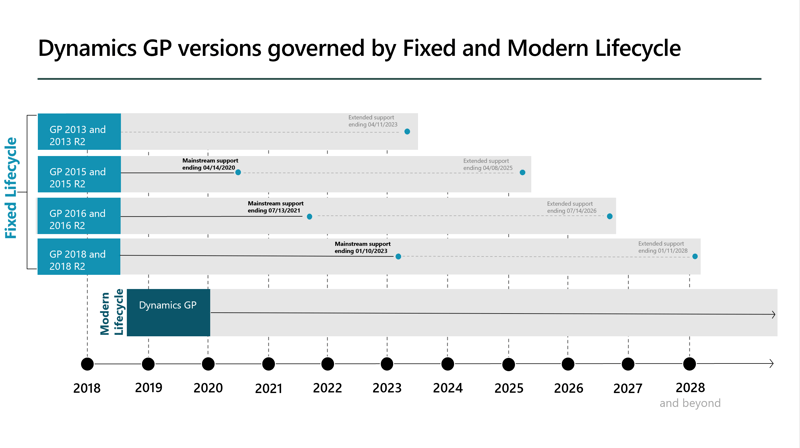 Graphic courtesy of Microsoft
Graphic courtesy of Microsoft
Modern Lifecycle
As for you Great Plains users with version 2018.2 or newer, the good news is there is currently no end in sight for support. Any Great Plains version 2018.2 and later falls under the Modern Lifecycle. With the Modern Lifecycle, You can download at least one of three updates released throughout a year to keep your system current and current on support. However, without a solid plan to make Great Plains cloud-based, the future of even the most current version is uncertain.
As shown in the graphic above, versions of GP, 2018 or older, Microsoft has on a Fixed Lifecycle with an end date in sight. So you will have to either update to a newer version of Dynamics GP, or upgrade to Business Central.
Updating to a new version of GP will keep your system current and on the Modern Lifecycle. However, if you follow the investment or lack thereof, it is clear that Microsoft Dynamics GP is simply not a strategic part of Microsoft’s vision for the future. Microsoft desperately does not want a family fight, but it is clear they have picked the winners. For mid-sized companies seeking an end-to-end ERP solution, Microsoft Dynamics 365 Business Central is the platform of the future.





