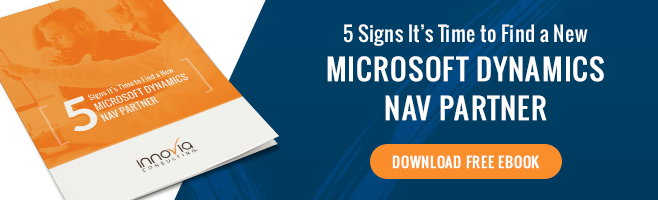DocumentPath for Dynamics NAV is all about sending. Send documents more easily, with added capabilities such as the inclusion of terms and conditions sheets or linked files. Send documents electronically…even customer statements, EFT remittance advices and pay stubs where it is normally not possible even manually. DocumentPath is an official add-on that does it all…simply.
Dynamics NAV does many things so well…but not everything.
NAV is an outstanding ERP system for the mid-market, providing extensive capabilities to handle complex business processes. Enter quotes, convert them to orders, reserve stock, run MRP replenishment, manufacture complex products, ship and invoic - a thorough end-to-end business flow. Well, 90% of the flow. The last step (the “final 10%” as we refer to it) in most processes is to send a document of some kind out to a customer or vendor. Here, the process is not as simple as it could be. You can print a hardcopy to mail, but that carries a cost in terms of paper/toner, postage, and the time for someone to physically do it. You can send the document to a PDF and email it, but you must remember to change the email address to the appropriate recipient and key in a suitable message. In the event that you need to include terms and conditions or supporting documents (engineering drawings for example), more steps are needed. While there may be no postage cost, there is a time cost. And it’s simply a pain.
In other areas, there is no way using base NAV to get away from paper, short of a lot of manual work each time. For processes such as customer statements, EFT remittance advices, and (if Serenic payroll is used) employee pay stubs, NAV generates a single print job for all of the records. If this is sent to a PDF, a single large document is produced for all customers / payments / pay stubs. This is obviously not suited to email unless (using pay stubs as an example) you feel like sharing all employees’ salaries openly. An open and flexible workplace should only go so far…
DocumentPath was created to handle the final 10%. The product is integrated directly into any NAV database using an automated tool. There are no outside components to configure. A lower cost of implementation is our first advantage over competing solutions. Customers can be up and running with DocumentPath quickly and easily. Once the product is in place, new capabilities are available as outlined below.
Automate and streamline the sending of documents.
- Define, for each document type, who it should be routed to at each customer/vendor. If it’s not a specific person every time, set up the rule to use the Contact on the document.
- Set up message templates with merge fields to personalize message content, and use HTML formatting if desired to implement rich layouts including logos or images.
- Use simple page actions to “Send Using Setup” that will do all the work for you.
- Use a “Post and Send” action to post documents and send the resulting shipment/invoice documents in a single step.
- Configure multiple actions for any document so that (for example) the posting of a sales shipment can immediately send a PDF confirmation through email and also print a hardcopy to include with the shipment.
Batch send documents.
- Rather than sending documents one at a time, run a batch process to send a filtered list of documents (eg. all sales invoices posted today) in a single run.
- Specify whether to send each document separately, or to consolidate them in a single email to each customer or vendor.
Automatically include additional documents.
- Specify additional documents to include with each outgoing document type, such as a terms and conditions sheet to be embedded directly into each purchase order.
- Include NAV record link files with outgoing documents. As an example, attach engineering drawings linked to each purchase order when the PO is sent to the vendor.
- As a promotional tool, specify a brochure for a current promotion to be included with each invoice or order confirmation that goes out to customers for a period of time.
Use advanced capabilities to do the (previously) impossible.
- Batch send customer statements via email on either a periodic (eg. monthly) or ad-hoc basis. Set the statements to include copies of all open invoices, eliminating call backs requesting invoices that were either never received or lost. Handle it all in one shot.
- Make electronic payments…electronic. Stop printing hardcopy remittance advices to mail to vendors, and instead send them as a batch electronically.
- Send employee pay stubs via email to provide them more quickly and far more easily. Set up passwords and additional safeguards to ensure that data is secure and confidential.
With a long history related to document sending from NAV, we absolutely love to streamline and optimize these processes. A quick and easy implementation makes DocumentPath a pain-free option to reduce costs and free up time for higher value activities. DocumentPath is all about that sending so employees don’t need to be.