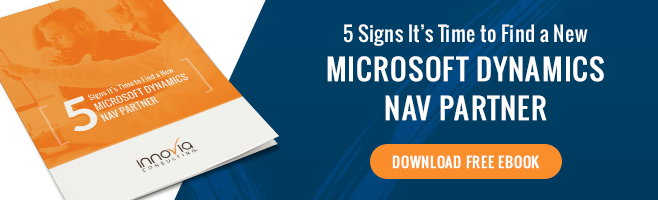A few qualifying statements: First, let’s define "driving value": I mean saving time or effort in a business process. Your company will address new technology and platform strategies such as Windows Azure and Office 365. New business requirements and other events will drive change but these types of changes I would classify as projects. The approach I will detail is based on NAV being the catalyst for day to day process improvements.
Second, the ERP system can't reach its full potential without input from users. There will always be something that can be done to improve performance and create efficiencies. The resources who are closely associated with the system are the best ones to recommend improvements. As you gain more experience with your NAV system you will find more opportunities for improvement and reap more of the system benefits NAV has to offer. Software decisions are decisions about business processes – it is the change in business process which is the most valuable part of the implementation. Investing in software and technology was not done to duplicate what is currently being done but to improve what is currently done. Lean proponents would tell you that this effort is ongoing and never ending.
So here is a very simple and cost effective approach to re-energize your NAV users with the focus on saving time or effort in your day to day business processes and leverages the NAV investment.
Framework to re-energize your NAV System: Form a NAVUG user team
- This NAVUG group is made up of users from various departments.
- The members are rotated periodically – the goal is to include all NAV users over time. By rotating members you will keep the group energized with new ideas.
- NAV super users and key users are required and probably will not rotate out.
- Group meets once a month for an hour (while the initial startup meetings may be longer).
- Include your NAV consultant as needed - their role is to be a member of the team, not leading the team. When I was a NAV user, I valued an outside view of how other companies are addressing the same issue from someone who also understood my industry, common business processes, and NAV software processes.
Goals and topics for the NAVUG internal user group meeting
- Meeting topics – NAV/Information issues and day to day process improvement opportunities.
- Start with identifying any critical issues that the team should be aware of.
- Users identify day to day new NAV/information issues since last meeting.
- Users identify and quantify opportunities to improve a process for the group.
Make Your Staff ERP Experts
One of the best ways to get more out of your NAV system is to invest in more training, including additional training at regular intervals. That leaves the question of what to train on. One way to discover weak spots is to use your NAVUG team to identify day-to-day errors or misuse or non-use of features. Training opportunities like webinars, live class-room teaching sessions, demonstration videos, product release reports, newsletters, and in-office training sessions will lead to increased employee buy-in and user experience. Your NAV consultant team member is a resource to have input when your team discusses ongoing training topics, bottleneck processes, and system issues.
It is vital that your team knows how to fully use NAV. Don’t underestimate the value of training.
Action Items
- After the first meeting, any group approved issue or improvement opportunity will be converted to an action item with an assigned number for future reference. A list will be maintained - this will be the starting basis for each successive meeting.
- Action items are assigned additional values to help organize: Department; Assigned as Active (must have) or Future (nice to have); Priority; Category (e.g.: NAV consulting, NAV development work, NAV training).
- Select action items to be worked on, looking out 30 to 90 days to implement improvements even if it is only 1 or 2 items. Once action items have been identified the solutions should have clear tasks and ownership.
- Meeting discussions are about root causes and solutions for problems with the current system. Resolutions deliver time savings and reduction in the amount of effort it takes to do the work.
Ongoing action item improvements will re-energize your NAV system by saving time and reducing the amount of effort to complete tasks. Users will see results which in turn will drive additional improvements.